Research: A Look at IT Support Tools for Businesses
1. What This Report is About
These days, businesses big and small really depend on their computers and internet to work smoothly and get things done. When something goes wrong with the tech stuff, it can cause problems. That's why it's super important for businesses to have good IT support to fix these issues quickly. Good IT support helps keep the business running and makes sure everyone can work without too many problems. As technology gets more complicated, there's a big need for easy-to-use IT support tools. This report will look at different kinds of IT support tools that businesses can use. We'll talk about what these tools do and help business owners and IT managers pick the right ones for their needs
2. Understanding Help Desk and Service Desk Tools
Sometimes people use the terms "help desk" and "service desk" like they mean the same thing, but they're a bit different. A help desk is usually seen as the place you go when you have a tech problem that needs fixing right away . This started way back when computers were big and support was mostly about fixing things that were broken to get them working again . Help desks usually focus on solving one problem at a time as quickly as possible . The main goal is to get the person who's having trouble back to work fast.
A service desk is a bit broader. It does everything a help desk does, like fixing problems, but it also helps with other things, like answering questions about services, managing knowledge, and letting people help themselves. It tries to make the whole support process better for everyone . This idea comes from a set of rules called ITIL, which says that IT should be like a service that makes customers happy and helps the business do well . ITIL says a service desk is the main place where users can go for help with both problems and questions about services . Service desks usually try to make the whole support system work better and try to stop problems before they even happen so that the service is good in the long run . Both help desks and service desks use things like ticket systems to keep track of requests, automation to do boring tasks automatically, knowledge bases where people can find their own answers, and reports to see how well they're doing and where they can get better . Automation is really important because it takes away a lot of manual work, which lets support people handle more difficult problems and get back to people faster .
To make it easier to see the difference, here's a simple table:
Table 1: Main Differences Between Help Desk and Service Desk
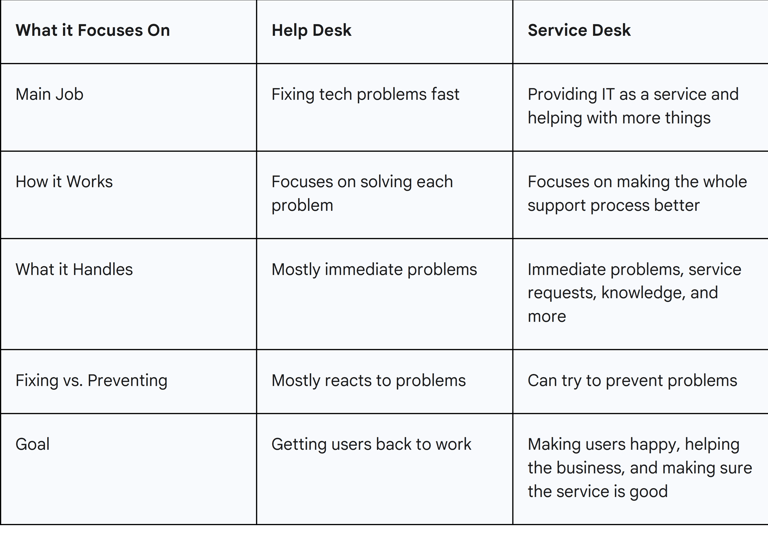
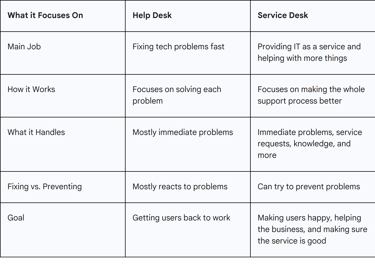
Knowing these differences helps businesses choose the right tool for how they want to handle support.
Looking at Some Popular Tools:
● Zendesk: Zendesk is a popular tool that does a lot of things for help desks and service desks ]. It's known for helping manage tickets, having a place to store information, and doing tasks automatically. It can work for all kinds of businesses, from small ones to big ones . Some of the things it does are sending tickets to the right people based on who's working, helping with different ways people contact support (like email, phone, chat, and social media), letting customers find their own answers, and giving reports on how well support is doing . Zendesk has different price plans for different needs and budgets, from a free one for basic use to more expensive ones with more features . It also works with lots of other apps through things like Zapier, so businesses can connect it to their other tools and make things happen automatically . People who use Zendesk often say it's easy to use, that the automatic features save time, and that the reports give good information about how support is working . But some people have said it can be a bit slow sometimes and that the customer support could be better . Because it has lots of features and different prices, Zendesk is a good choice for businesses that want a full help desk tool that can grow with them.
● Freshdesk: Freshdesk is known as an easy-to-use IT support tool with good automatic features and ways to help people no matter how they contact you ]. Like Zendesk, Freshdesk can be used by businesses of all sizes and has tools to answer customer questions through email, chat, and phone . Some of the main things Freshdesk does are managing tickets from different places, helping with email, phone, chat, and social media, letting customers find their own answers with a knowledge base and customer portals, and using AI to do tasks automatically and suggest answers . Freshdesk has different price levels, including a free one for basic use and more expensive ones with more features for different business sizes . Just like Zendesk, Freshdesk works with many other apps through Zapier to automate tasks and connect with other business tools . People who use Freshdesk often like that it's easy to use, has lots of features that make customer support simpler, and helps keep customers happy . The AI chatbot, Freddy, is said to really speed up support and problem solving . Some users have mentioned that it might not be as easy to customize for people who aren't tech experts . Freshdesk's focus on automation and helping customers through different ways they contact you makes it a good option for businesses that want to be efficient and consistent with their customer interactions.
● ServiceNow: ServiceNow is a more advanced tool made for IT Service Management (ITSM), which means it's usually best for big companies with lots of complex IT systems . It has many ITSM features beyond just a basic help desk, like managing problems to find and fix the root causes, controlling IT changes to reduce risks, keeping track of IT assets, and managing knowledge . ServiceNow's pricing can be complicated and sometimes expensive because it often depends on how many people need to use it and which features the company needs . But it's a very flexible tool that can be customized a lot. ServiceNow works with many other business tools and apps, so data can be shared and tasks can be automated across different systems . People who use ServiceNow often praise its powerful features, especially the automation that makes things more efficient, and say it's good for managing the complicated IT of big companies . The customizable workflows and AI insights are often mentioned as big pluses . Some users have noted that ServiceNow can be hard to set up and manage, possibly needing special skills, and the cost can be a big factor for smaller teams . ServiceNow's many features and ability to grow with a company make it a great choice for large businesses that need a sophisticated ITSM tool to manage their complex IT and make sure IT services help the business achieve its goals.
3. Looking at Ticket Management Tools
Help desk and service desk tools already have ways to manage tickets, but there are also tools that focus just on this. These are made to help organize, prioritize, and solve support requests efficiently . The main idea is to make sure every customer or user issue is tracked from when it's reported until it's fixed, which helps support work better and makes sure important things don't get missed . A good ticket management system gives support people one place to work, automatically creates and sends tickets to the right people, helps them work together, and gives reports to see how well they're doing and if there are recurring problems .
Reviewing Some Key Tools:
● Spiceworks: Spiceworks offers a free IT software that includes a help desk tool mainly for managing tickets, along with keeping track of IT equipment and monitoring networks . Some of the main things Spiceworks' help desk does are letting you create, assign, and track tickets, having a place where users can report and check on their requests, and sending email updates . Spiceworks is completely free to use, with all its plans allowing unlimited users, tickets, and devices, which makes it a good option for businesses that want to save money . The free version shows ads . Spiceworks also works with other IT management tools, like Zoho Assist and ManageEngine Endpoint Central, to do more things . People who use Spiceworks often say it's easy to set up and use, making it good for small businesses and startups with basic IT support needs . It's considered a good starting point for organizations that are new to using automated help desk systems . However, some users have said that the more advanced features, like reports and customization, aren't great, and the ads in the free version can be annoying . Spiceworks is a useful and free option for small to medium-sized businesses that need basic ticket management and IT equipment tracking, but companies with more complex needs might need to look at paid options.
● OS Ticket: OS Ticket is a free, open-source help desk system with features for managing support requests . Because it's open source, OS Ticket is free to download and use, so businesses can easily handle more customer service without having to pay for licenses . Some of its main features include customizable fields to get the right information when users report issues, ticket filters to automatically send inquiries to the right place, ways to manage deadlines with Service Level Agreements (SLAs), and a customer portal where users can see their support requests . While OS Ticket is free, you might need some technical skills to set it up, configure it, and keep it running, as it usually needs to be hosted by the user . It can work with other systems, but it might not have as many built-in connections as some paid tools, often needing extra software or custom work . People who use OS Ticket often like that it's free, especially for startups and small businesses, and that it's very flexible because it's open source, allowing for lots of customization . The feature that turns emails into tickets is often mentioned as a big help . However, some users have said that the way it looks by default can seem old and might not work well on phones . Also, the reporting and analysis features are often said to need improvement . OS Ticket is a good option for organizations looking for a free and very customizable ticket management system, especially if they have the tech skills to manage an open-source tool.
● ManageEngine ServiceDesk Plus: ManageEngine ServiceDesk Plus is a tool that does many things for IT service management (ITSM), including managing incidents and service requests . It's made to help IT teams work better and provide better service by offering features like incident management to handle IT tickets, asset management to track IT equipment, problem management to find and prevent recurring issues, change management to manage IT changes safely, and even project management features . ManageEngine ServiceDesk Plus has different price plans for different business sizes and needs, with Standard, Professional, and Enterprise versions, and pricing based on how many technicians will use it . It works well with other ManageEngine products and also connects with many other business apps like Jira, Salesforce, and Microsoft Teams . People who use ManageEngine ServiceDesk Plus often praise its many features, which cover a wide range of ITSM processes, and how much you can customize it to fit your specific ways of working . The fact that it works well with other ManageEngine products is also seen as a big advantage . However, some users have said that the way it looks might seem a bit old compared to newer tools, and it might take some time to learn how to use all its features . Overall, ManageEngine ServiceDesk Plus is a strong tool with lots of features that's good for small to medium-sized businesses that need more than just basic ticket management, offering a good balance of features and cost.
4. Looking at Remote Assistance Tools
Remote assistance tools have become really important for IT support teams because they let them help users with tech problems and fix issues without needing to be in the same place . By letting IT people access computers remotely, figure out what's wrong, and fix it in real time, these tools reduce downtime, save money on travel, and make things more efficient by solving problems quickly from anywhere . This is especially important now that many people work from home, and IT support needs to be available no matter where users are . Remote assistance tools usually have features like screen sharing, remote control of the user's computer, file transfer, and ways to communicate like chat, which makes it easier to troubleshoot and solve problems .
Comparing Some Popular Tools:
● TeamViewer: TeamViewer is a powerful and well-known tool for controlling computers remotely and fixing problems. It has many features designed to make remote connections secure and efficient . Some of the main things TeamViewer does are giving strong remote control of computers and phones, working on different types of computers and devices, securely transferring files with encryption, and recording sessions for training or to check quality . TeamViewer has different price plans for different needs, including options for single users, teams of different sizes, and custom plans for big companies . It also works with many other business apps, like help desk, CRM, and IT service management tools, to make work easier and more productive . People who use TeamViewer often praise how easy it is to use, how reliable and good the remote connections are, and how well it works on different operating systems . The ability to quickly connect to remote devices and the availability of phone apps are also often mentioned as big advantages . While TeamViewer is seen as a strong tool with lots of features, some users have said that the price can be a concern, especially for smaller businesses or single users . Overall, TeamViewer is a very capable remote assistance tool that can be used by many different people, from those needing occasional remote access to big companies needing advanced remote support and management.
● AnyDesk: AnyDesk is a remote desktop app known for being fast and not using many resources, which makes it great for remote IT support . One of the best things about AnyDesk is that it has very little delay and high frame rates, which makes the remote experience smooth even on slower internet connections . Some of its main features include easy remote access and control, efficient file transfer, the ability to access devices without someone being there, and support for phones and tablets on different operating systems . AnyDesk has different license levels like Solo, Standard, Advanced, and Ultimate, made for individuals, small to medium-sized teams, and bigger businesses . It also works with other apps, including Salesforce to help with customer support . People who use AnyDesk often say it's very fast and reliable, even with bad internet, and that it's easy to use . The fact that it's lightweight and connects quickly are frequently mentioned as big benefits . While AnyDesk is generally liked for its performance and features, some users have noted that the cost can be a downside, especially for individuals or very small teams . Overall, AnyDesk is a great remote assistance tool, especially valued for its speed, performance, and ease of use, making it a strong option for businesses of all sizes that need efficient and reliable remote support.
● Chrome Remote Desktop: Chrome Remote Desktop is a free tool from Google that lets you access and control computers remotely in a simple way . A big advantage of Chrome Remote Desktop is that it's completely free and doesn't need any paid subscriptions; you just need a Google account to use it . Some of its main features include the ability to access computers remotely from other computers and from Android and iOS devices, and the option to let others access your computer temporarily to help you . Chrome Remote Desktop is built on Google's secure system and uses the latest web technologies to make sure connections are safe . It also works on different types of computers, including Windows, macOS, Linux, and Chrome OS . People who use Chrome Remote Desktop often praise how easy it is to set up and use, highlighting its simplicity, especially for basic remote access needs . The fact that it works well with the Chrome browser is also seen as a plus for those who already use Google products . However, compared to paid remote assistance tools, Chrome Remote Desktop has more basic features and might not have advanced options like drag-and-drop file transfer, built-in chat, session recording, and detailed management controls . Also, how well it works can really depend on the quality of the internet connection . Chrome Remote Desktop is a convenient and free option for individuals and small businesses that need simple and secure remote access to their computers, especially if they mostly use Google Workspace.
5. Looking at Communication Tools for IT Support
Communication tools are very important for IT support today because they let IT teams and users talk to each other and work together in real time . These tools help get faster responses, make it easier to understand problems through direct conversation, and let support teams work together to fix tech issues effectively . Features like instant messaging, voice and video calls, screen sharing, and file sharing are common and help IT support figure out what's wrong and guide users through fixing it remotely . When these communication tools work with other IT support tools, like ticketing systems and knowledge bases, it can make things even smoother and improve the overall support experience .
Looking at Some Key Tools:
● Microsoft Teams: Microsoft Teams is a tool for communication and teamwork that works really well with Microsoft , making it a great choice for IT teams that already use these apps . For IT support, Teams has many useful features, like channels that can be set up for specific support topics or teams, direct messaging for quick chats, and easy connection with other Microsoft tools like Planner for managing tasks and OneNote for keeping notes and information . Teams has different price plans, including a free version with basic features and several business plans that come with Microsoft and offer more features, storage, and security . There's also a plan just for small businesses called Teams Essentials . Teams also works with many other Microsoft and non-Microsoft apps through its app store, letting IT teams connect their communication tool with their other support tools and workflows . People who use Microsoft Teams often say it's good for internal communication, teamwork, and sharing files within organizations, especially those that already use Microsoft products . The ability to have meetings, share screens, and work with other productivity apps is often praised . However, some users have reported occasional problems with things like messages not being delivered or notifications not working . Overall, Microsoft Teams is a strong communication tool with lots of features that's well-suited for IT support teams, especially in organizations that use Microsoft , giving them one place for communication, teamwork, and connection with important IT tools.
● Slack: Slack is a popular communication tool known for being fast, easy to use, and working well with many other apps, making it a common choice for IT support teams . For IT support, Slack lets you organize communication with channels for specific issues or teams, direct messaging for quick chats, and a good search feature to find past discussions and shared information easily . One of the best things about Slack is that it has many apps and integrations, letting IT teams connect with over , other tools and services, including popular help desk tools, developer tools, and project management software, making work easier and keeping information in one place . Slack has different price levels, with a free plan that has basic features and limits on message history and integrations, and paid plans like Pro, Business+, and Enterprise Grid that offer more features, storage, security, and support . People who use Slack often praise how easy it is to use, its simple interface, and how well it helps teams work together and communicate, especially for IT support and project management . The ability to create channels for specific topics and how easily it connects with other tools are often mentioned as big advantages . While Slack is generally liked, some users have noted that it can get expensive for bigger teams, and the free plan has limits that might mean you need to upgrade for more use . Overall, Slack is a flexible communication tool that works well with many other apps and is widely used by IT support teams because it helps them work together better, makes tasks easier, and connects with many important IT and business tools.
● Discord: Discord, which was first popular with gamers, has also been used by some IT support teams as a way to provide real-time technical help . It lets you communicate through servers and channels, so you can have organized discussions about specific topics or issues, and it also has voice and video call features and screen sharing for remote help . A big advantage of Discord is that most of its features are free, making it a cost-effective option for teams, especially startups and small businesses . Discord does have a paid subscription called Nitro, which gives you extra features like bigger file uploads, custom emojis, and server boosts . While Discord has ways to connect with other apps through bots and webhooks, it might not work as well with traditional business apps and IT support tools compared to Teams or Slack . People who use Discord often praise its speed, reliability, and easy-to-use interface, noting that it's good for staying connected, especially when working remotely . The platform's ability to create channels for specific groups and its good voice and video communication are also frequently mentioned as pros . However, some users have worried about data protection and whether it's really suitable for formal business communication because it started as a gaming platform and has a more casual feel . Also, the support for business-specific integrations might be limited . While Discord can be a useful tool for real-time communication and building a community for IT support, especially for smaller teams or those in more technical or gaming-related fields, organizations should think carefully about its features and limitations for their specific business needs and security requirements.
6. Using Knowledge Management and Self-Service Tools
In today's digital world, having good knowledge management and self-service tools is becoming more and more important for effective IT support . By giving users easy access to information like knowledge bases, FAQs, tutorials, and other self-help resources, these tools let people solve common tech problems on their own, which reduces the number of support tickets and the workload for IT support teams . This not only makes the support process more efficient but also makes users happier because they can find answers and solutions quickly and when it's convenient for them . A good knowledge management system helps create, organize, share, and use knowledge within an organization, making sure important information is easy to find and used consistently .
Reviewing Some Key Tools:
● Confluence: Confluence, made by Atlassian, is a popular tool for teamwork and keeping records that works well as a knowledge management platform for IT teams, especially those that also use Jira for managing projects . Some of the main things Confluence does are providing a central place to store and access all company knowledge, having easy-to-use tools for teams to create content together with real-time editing and commenting, having a good search feature to quickly find information, and working well with other Atlassian products like Jira and Trello, as well as other tools . Confluence has different price plans for different team sizes and needs, including a free plan for small teams and standard, premium, and enterprise plans with more features, storage, and support . People who use Confluence often praise how well it works for team collaboration, its good features for keeping records, and its ability to be a central place for all kinds of information, from project plans to meeting notes and best practices . Its connection with Jira is often mentioned as a big advantage, letting teams link project tasks with detailed information . While Confluence is seen as a strong tool, some users have said that its interface can be overwhelming for new users and that customizing it beyond Atlassian products might require extra software . Overall, Confluence is a strong and flexible knowledge management platform that's especially helpful for teams that need to work together closely and have their knowledge connected with project management tools.
● Notion: Notion is a very flexible and easy-to-use platform that can be a central place for knowledge and offers good knowledge management features for individuals and teams . Some of the main things Notion does are letting you create wikis to store knowledge, build documents together with good formatting options, set up teamspaces to organize information by team or project, use AI to help with tasks like answering questions and creating content, and connect with many other business tools . Notion has different price plans, including a free plan for personal use and Plus, Business, and Enterprise plans for teams with more needs for collaboration and features . It can connect with many apps across different areas like security, project management, communication, and automation . People who use Notion often praise its flexibility and how well it can be adapted for many different uses, from personal notes to managing big projects and creating detailed knowledge bases . Its clean and modern look is often mentioned as a big plus, making it easy for users to organize information and work together effectively . While Notion is highly praised for being versatile, some users have said that its many customization options can be too much for new users, and the phone and computer apps can sometimes be slow with large amounts of information . Overall, Notion is a powerful and adaptable platform for knowledge management, offering a good mix of flexibility and ease of use that makes it a popular choice for individuals and teams looking for a central and customizable workspace.
● MediaWiki: MediaWiki is a free and open-source wiki software that's famous for powering Wikipedia and can be a strong tool for keeping records of IT procedures and creating a detailed knowledge base . Some of the main things MediaWiki does are having a good search feature, letting users easily find information, having ways to control who can access and do what, and being very customizable with many extensions and plugins that can add features like better search and editing tools . Because it's open source, MediaWiki is completely free to use, which can save money because there are no per-user fees or required cloud subscriptions . However, setting up and managing MediaWiki usually requires hosting it yourself and having some technical skills for setup, maintenance, and customization . While MediaWiki can work with other platforms through APIs and extensions, this might need some technical knowledge to set up . People who use MediaWiki often highlight that it can handle a lot of information, making it good for very large knowledge bases, and that it's cost-effective as a free tool . Its good history tracking is also praised . However, some users find the way it looks less user-friendly compared to newer knowledge management systems, and needing technical skills for setup and customization can be a problem for some organizations . Overall, MediaWiki is a very customizable and scalable knowledge management tool that's especially good for organizations with the technical skills to manage an open-source platform and those that need a strong and free tool for large-scale information keeping.
7. Comparing and Recommending Platforms
To give a clearer picture of the different IT support tools we've talked about, Table 2 compares some examples from each category, highlighting their main features, who they're for, how much they cost, and their key strengths.
Table 2: Comparing IT Support Platforms
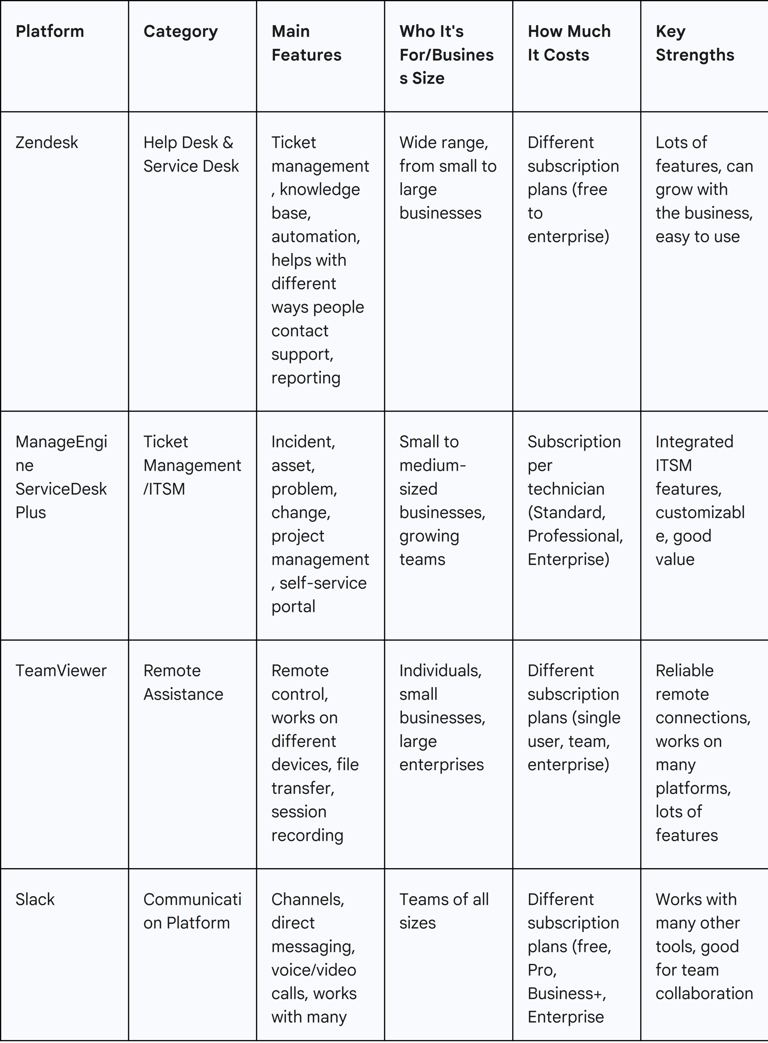
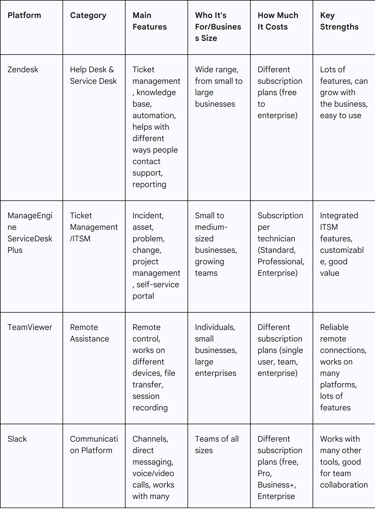
Detailed Advice on Choosing a Platform:
● Business Size:
○ Small Businesses: For businesses with limited money and simple IT support needs, tools like Spiceworks , OS Ticket , and the free versions of Zendesk , Freshdesk , Slack , and Notion are good starting points. Chrome Remote Desktop is a free and simple way to access computers remotely.
○ Medium-sized Businesses: Growing businesses that need a mix of features and the ability to grow should look at Freshdesk , ManageEngine ServiceDesk Plus , TeamViewer , AnyDesk , the Pro or Business+ plans of Slack , Microsoft Teams Essentials , and paid plans of Confluence or Notion .
○ Large Enterprises: For big companies with complex IT and lots of support needs, strong tools like ServiceNow , the Enterprise versions of Zendesk or Freshdesk , TeamViewer Tensor , Enterprise Grid of Slack or Microsoft , and enterprise plans of Confluence or Notion offer the necessary scale and advanced features.
Specific Needs:
○ If a business really needs a dedicated system for managing tickets, Spiceworks , OS Ticket , and ManageEngine ServiceDesk Plus are strong options.
○ Organizations that need more than just basic ticketing, like advanced ITSM features, should consider ServiceNow and ManageEngine ServiceDesk Plus .
○ For strong remote assistance features, TeamViewer and AnyDesk are excellent choices.
○ Businesses that use Microsoft products a lot might find Microsoft Teams ] to be the easiest communication tool to integrate.
○ Companies looking for lots of app integrations for communication should consider Slack .
○ For a free and customizable open-source option for ticket management or knowledge management, OS Ticket and MediaWiki are worth looking into.
○ Organizations that want a very customizable and easy-to-use knowledge base platform might prefer Notion or Confluence.
Budget:
○ Businesses with a tight budget can use free options like Spiceworks , OS Ticket , Chrome Remote Desktop , and the free versions of Slack , Microsoft Teams , Zendesk , Freshdesk , Notion , and MediaWiki .
○ When thinking about paid options, businesses should carefully look at how much they cost per agent or per user, as well as any extra costs for add-ons, support, and the total cost over time to make sure it fits their budget.budget.
8. In Conclusion
There are many different IT support tools available, offering a wide range of solutions for businesses of all sizes and types. From full help desk and service desk platforms to tools just for managing tickets, strong remote assistance tools, flexible communication platforms, and good knowledge management systems, organizations have many choices. The key to picking the best tool is to really understand what the business needs, how big and complex its IT is, how much money is available, and how well it needs to work with other tools. As IT support keeps changing with new technology like AI and automation, and as more people want to help themselves, businesses that carefully choose and use the right IT support tool will be in a good position to work more efficiently, make their users more productive, and ultimately be more successful in today's tech-focused world.



