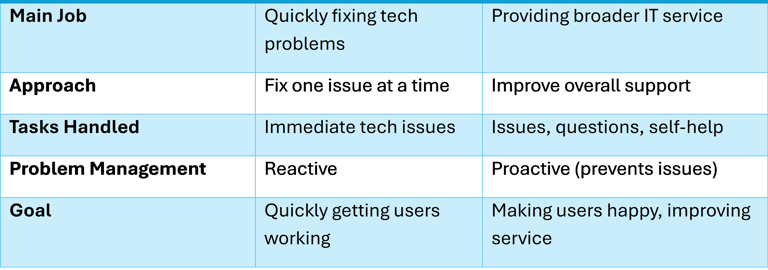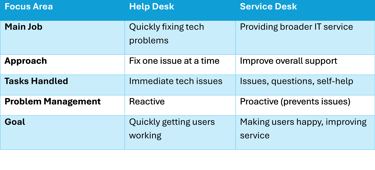Choosing the Right IT Support Tools for Your Business
Why Good IT Support Matters
Today, almost every business relies heavily on computers and the internet. When something goes wrong, it can stop work completely. That's why having good IT support tools is important. These tools help businesses quickly fix tech problems so everyone can get back to work.
Help Desk vs. Service Desk
People often think "help desk" and "service desk" are the same, but they have some differences:
Popular IT Support Tools
Zendesk: Great for managing tickets, providing self-help options, and automating tasks. Suitable for businesses of all sizes.
Freshdesk: Easy-to-use with strong automation and AI features like the chatbot "Freddy." Good for managing tickets, emails, chats, and self-service options.
ServiceNow: Powerful and customizable, ideal for larger businesses with complex IT needs. It includes advanced features like asset and change management.
Ticket Management Tools
Spiceworks: Completely free and good for basic ticketing and tracking IT equipment. Suitable for small businesses.
OS Ticket: Open-source and free, highly customizable but requires technical skills to set up.
ManageEngine ServiceDesk Plus: Offers more advanced IT management features like problem and change management. Good for medium-sized businesses.
Remote Assistance Tools
TeamViewer: Reliable and feature-rich for remote control, file transfers, and recording sessions. Good for businesses of all sizes.
AnyDesk: Known for speed and reliability, ideal for remote support even with slow internet connections.
Chrome Remote Desktop: Free, simple, and secure. Perfect for basic remote access, especially for small businesses.
Communication Tools
Microsoft Teams: Great for businesses already using Microsoft 365. Good for internal communication, collaboration, and integrating with other apps.
Slack: User-friendly and integrates well with many apps. Ideal for teams needing strong collaboration tools.
Discord: Free and popular with small or tech-focused teams, good for real-time chat, voice, and video communication.
Knowledge Management and Self-Service
Confluence: Powerful knowledge management, especially for teams using Jira. Great for collaborative documentation.
Notion: Flexible and easy to use, suitable for creating detailed and customizable knowledge bases.
MediaWiki: Free, open-source, and ideal for large knowledge bases, though it requires technical setup and management.
Choosing the Right IT Tool
Small Businesses: Free tools like Spiceworks, OS Ticket, Chrome Remote Desktop, Slack (free), and Notion (free) are best.
Medium Businesses: Consider Freshdesk, ManageEngine ServiceDesk Plus, TeamViewer, Slack (paid plans), and Microsoft Teams Essentials.
Large Businesses: ServiceNow, Enterprise Zendesk/Freshdesk, TeamViewer Tensor, and Microsoft 365 or Slack Enterprise Grid.
Conclusion
Picking the right IT support tools means understanding your business needs, size, and budget. With the right tools, businesses can solve tech problems faster, keep users happy, and work better overall.

Links to the IT support tools mentioned
Popular IT Support Tools:
Zendesk: zendesk.com
Freshdesk: freshdesk.com
ServiceNow: servicenow.com
Ticket Management Tools:
Spiceworks: spiceworks.com
OS Ticket: osticket.com
ManageEngine ServiceDesk Plus: manageengine.com/products/service-desk
Remote Assistance Tools:
TeamViewer: teamviewer.com
AnyDesk: anydesk.com
Chrome Remote Desktop: remotedesktop.google.com
Communication Tools:
Microsoft Teams: microsoft.com/en/microsoft-teams/group-chat-software
Slack: slack.com
Discord: discord.com
Knowledge Management and Self-Service:
Confluence: atlassian.com/software/confluence
Notion: notion.so
MediaWiki: mediawiki.org